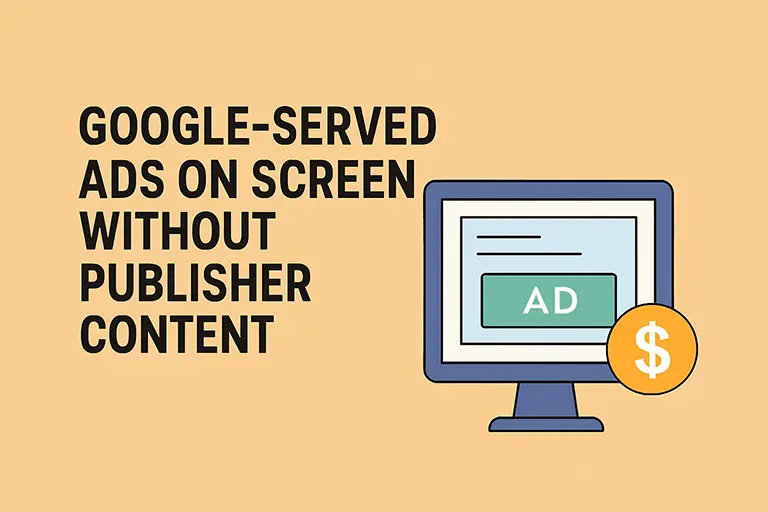Google AdSense: Google-served Ads on Screen Without Publisher Content
How to Fix Google-served Ads on Screen Without Publisher Content
A lot of new publishers or bloggers who wish to monetize their websites face this kind of issue.
Well, this is normal for newbies.
If you face this kind of issue, don’t worry as in this article we will provide you a comprehensive guide on how to fix it.
According to Google Policy, there are three main reasons why this issue occurs:
Here are the reasons why this issue occurs:
- without publisher-content or with low-value content,
- that are under construction,
- that are used for alerts, navigation or other behavioral purposes
To solve this issue, let us analyze what these three reasons mean.
Without publisher-content or with low-value content
One of our articles already explained what low-value content mean and how to fix it.
Hence, we will focus what does “without publisher-content” mean and how to fix this.
Without publisher-content means that there are published posts that has no content or there is a content but only videos or images or 80% of the content are videos or images.
AdSense needs content in articles as it is used to target ads.
So, if one of your posts are images or videos, then that could be the reason.
To fix it, add high quality content together with your videos or images.
Your blogsite is under construction
There are two common reasons why your site is under construction.
First, your site is new or newly integrated or you changed your site’s server.
The second one is, your site has either posts, pages, navigations that are under construction.
So, to fix this, make sure that your site is live and properly working without server error.
Your site used for alerts, navigation or other behavioral purposes.
Obviously, the common reason of this issue is when you are using pre-installed theme or demo content.
If you are using demo content, make sure that you edit everything.
For example on the alerts, some templates contain button like “JOIN NOW” and when readers click that link, they are redirected to another site that is not related to yours.
This means, your alert’s button is something deceiving your readers to do an action that is irrelevant to what they are looking.
Another, on the navigation, make sure that your navigation menu is for easy to use or navigate from one content to another content.
So, make sure that you redirects your readers to a proper content of your site and not from other sites.
Indeed, it is very important that when you provide links to your readers, you make sure that the links are helpful and not deceitful.
To conclude, following the above solutions will help you fix your “Google-served Ads on Screen Without Publisher Content” issue.